HyDe Graphical User Interface¶
Note
To use the HyDe GUI, you will need to install the progress module, which is
used to print out progress information for each analysis. The module can be installed using
the following command:
pip install progress
As of HyDe v1.0.0, users can conduct single-threaded hybridization detection analyses using
a graphical user interface (GUI) that is shipped with HyDe. With the phyde module installed,
the GUI can be launched by navigating to the folder with the data you would like to analyze
using a terminal window and typing hyde_gui.py. This will launch the GUI window, allowing
you to type in the information for you analysis. Details about the analyses being conducted,
as well as any errors, will be printed in the terminal window.
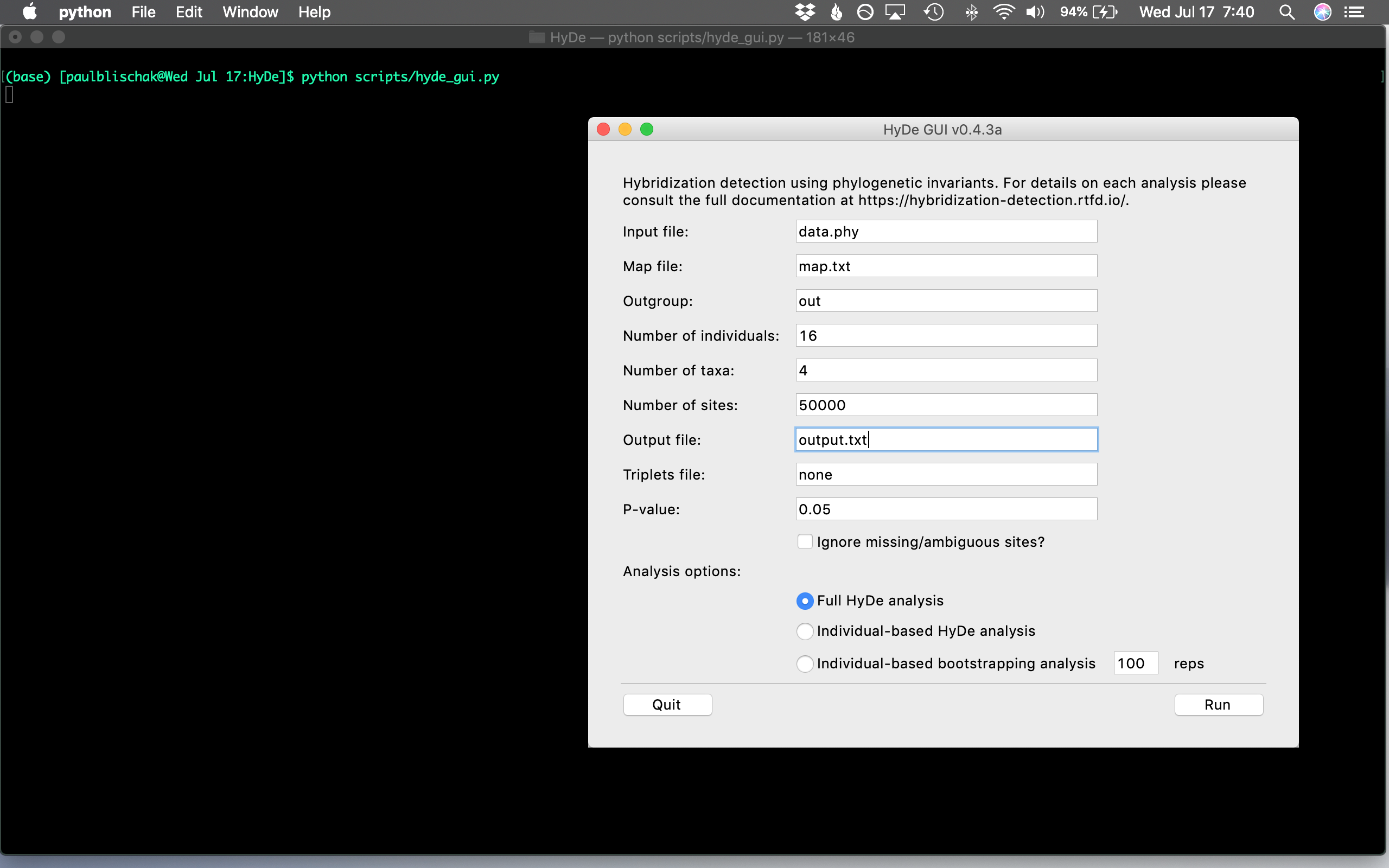
File names, analysis type, and other options can all be entered into the appropriate
fields using the GUI. Users can then hit the Run button or press <Return>
to start an analysis.